Low-Latency 4K@60Hz KVM over IP Decoder w/ Video Wall & Mouse Roaming, Ideal for Control Center, AV Access 4KIPJ200D
Regardless of whether it is a video surveillance center, a broadcasting station, a university campus or another scenario, the 4KIPJ200 KVM via IP encoder/decoder can help you create a scalable KVM matrix with video walls.
Simply switch on your sources using the app (presupposes the IP controller) not only to operating places or gap them to a video wall, but also serve there with keyboard/mouse or use other USB devices.
If you switch two different sources (computers) on two side-side monitors at the operating place, the mouse roaming automatically enables the two computers to be operated directly by crossing the screen edge.
● KVM Matrix over IP: Works with
4KIPJ200E encoders via a Gigabit switch to build a 4K KVM over IP matrix with video walls up to 16×16.
Note: IGMP needs to be configured on the switch for one-to-many and many-to-many applications.
● Ultra Low Latency: Extends HDMI 2.0 and USB signals with ultra low latency (less than 4ms). Ideal for military control centers, broadcast stations, traffic management centers, governments, university campuses, etc.
● Advanced Keyboard/Mouse Roaming Function: Control up to 17 PCs with one set of keyboard and mouse, fast and convenient. Simply move your cursor across screens, tap the keyboard button to access the built-in OSD menu, then you can easily distribute any sources to any displays.
● HDMI 2.0 & HDCP 2.3 Compliant: Supports video input up to 4K@60Hz 4:4:4 with HDR 10 or Dolby Vision. Also supports multi-channel audio, like LPCM 7.1, Dolby True HD and Dolby Atmos, offering you amazing audio/video experiences.
● Web GUI & Visual Control: With
the powerful HDIP-IPC control box, you can easily configure, control, and switch via a user-friendly web GUI, or utilize the visual control software for quick operation. Also compatible with a third-party control system to control and manage the matrix system.
4KIPJ200 Low-Latency 4K@60Hz KVM over IP Solution
Build a KVM Matrix with Ease
Typical Applications
No matter it’s a video surveillance center, broadcast station, university campus or other scenario, the 4KIPJ200 KVM over IP encoder/decoder can help you build a scalable KVM matrix with video walls. Some of its typical applications are as follows:
 |
|
 |
|
 |
| |
|
|
|
|
Command and Control Centers
Adopt the 4KIPJ200 4K KVM over IP solution in your military, traffic or data control centers, to meet all your needs for KVM extension, distribution, switching, video wall and visual control. With the advanced features of KM roaming and built-in OSD menu, it ensures you access all data needed quickly and smoothly, and get everything under control.
|
|
Colleges & Universities
Install 4KIPJ200 and disseminate all information to every corner/corridor in your campus, like tea or professors can remotely control all PCs in the server rooms, with keyboards, mouses, whiteboards or smart screens in the lecture halls, multi-media classrooms, art centers, etc.
|
|
Government Agencies
Utilize the powerful 4KIPJ200 AV over IP solution to transmit various HDMI sources to multiple displays in your government offices. Remote PC control now can also be easier than ever. It ensure you easily communicate, collaborate and provide better services for citizens.
|
 |
|
KVM Extension with Ultra Low Latency
The 4KIPJ200 KVM over IP solution boasts ultra-low latency (less than 4ms), ensuring real-time responsiveness when controlling connected PCs. Whether you’re managing critical operations in a command center or collaborating remotely, this feature guarantees smooth interactions without noticeable delays.
|
| |
|
|
|
Build a Flexible and Scalable KVM Matrix
By connecting any number of the 4KIPJ200E IP encoders and 4KIPJ200D decoders via a Gigabit switch, you can create a flexible and scalable KVM matrix. Customize your setup to accommodate changing requirements, whether it’s a small server room or a large-scale control center.
Important Notes before Purchase:
1. The IP encoder or decoder can’t be used alone; they must be used together for KVM extension and switching.
2. You need to configure IGMP on your Gigabit switch for one-to-many and many-to-many applications.
|
|
 |
| |
|
|
 |
|
Cutting-Edge Keyboard/Mouse Roaming Function
Control up to 17 PCs easily via a single keyboard and mouse, enhancing productivity and ease of use. Simply move your cursor across screens, tap the keyboard button to access the built-in OSD menu, then you can easily distribute any sources to desired displays.
Note: For detailed steps, please refer to the “OSD Menu Operation” section of the user manual.
|
Create a Video Wall up to 16×16
Whether you’re overseeing surveillance operations or aiming for immersive visual experiences, you can combine multiple displays into a large video wall up to 16×16, or even rotate the images by 90/180/270 degrees clockwise according to your needs.
|
|
 |
| |
|
|
 |
|
Effortless Visual Management and Control
Connect the HDIP-IPC control box and install the intuitive “VisualM” App for visual management and configuration. With visual controls, you can efficiently oversee your KVM system, making adjustments as needed without complexity.
|
| |
|
|
 |
|
 |
The Most Advanced PoE+
With the most advanced PoE+ (Power over Ethernet Plus) technology, it helps simplify installation and reduce cable clutter. Also, the IP system can even provide power to the connected high-power USB peripherals, such as a USB camera or USB hard disk.
Note: Please ensure your Ethernet switch also supports and enables PoE+ to provide sufficient power.
|
|
Fast and Seamless Switching
All 4KIPJ200D IP decoders are designed with a built-in scaler, so you can seamlessly switch between sources within 1 second. Smooth screen transitions deliver consistent performance and reliability so you never miss a moment.
|
Typical Connection Diagram
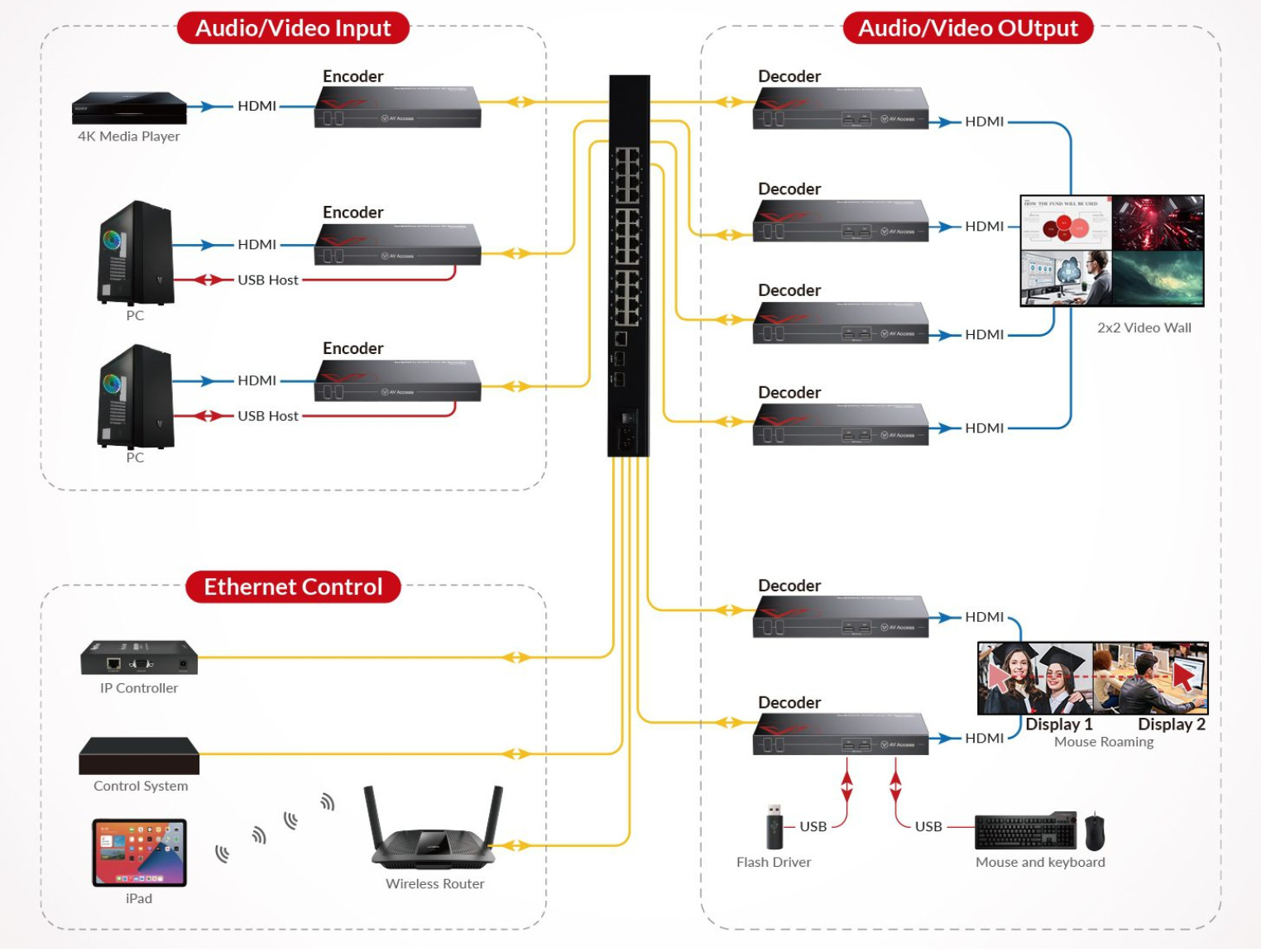
Specifications
| Technical |
| Input Video Port |
1 x female RJ-45 |
| Input Video Type |
IP Stream |
| Input Resolutions |
3840 x 2160p@24Hz 4:4:4, 3840 x 2160p@30Hz 4:4:4,
3840 x 2160p@50Hz 4:4:4, 3840 x 2160p@60Hz 4:4:4,
640 x 480p@60Hz, 720 x 480p@60Hz, 1280 x 720p@60Hz,
1920 x 1080i@60Hz, 1920 x 1080p@60Hz, 720 x 576p@50Hz,
1280 x 720p@50Hz, 1920 x 1080i@50Hz, 1920 x 1080p@50Hz, 1920 x 1080p@24Hz, 1920 x 1080p@25Hz, 640 x 480@60Hz,
800 x 600@60Hz
1024 x 768@60Hz, 1280 x 720@60Hz, 1280 x 768@60Hz,
1280 x 800@60Hz, 1280 x 960@60Hz, 1280 x 1024@60Hz
1360 x 768@60Hz, 1366 x 768@60Hz, 1400 x 1050@60Hz,
1440 x 900@60Hz, 1600 x 900@60Hz, 1600 x 1200@60Hz
1680 x 1050@60Hz, 1920 x 1080@60Hz, 1920 x 1200@60Hz
|
| Output Video Port |
1 x female HDMI type A (19 pins) |
| Output Video Type |
HDMI 2.0, HDCP 2.2/2.3 |
| Output Resolutions |
Up to 3840 x 2160p@60Hz 4:4:4 |
| End-to-End Time Latency |
1 frame |
| Input/Output Video Signal |
0.5~1.2 V p-p |
| Input/Output DDC Signal |
5 V p-p (TTL) |
| Video Impendence |
100 Ω |
| Maximum Data Rate |
18 Gbps (6 Gbps per color) |
| Maximum Pixel Clock |
600 MHz |
| Input Audio Port |
1 x LAN |
| Input Audio Signal |
Fully supports audio formats in HDMI 2.0 specification, including PCM 2.0/5.1/7.1, Dolby TrueHD, Dolby Atmos, DTS-HD Master Audio and DTS:X |
| Output Audio Port |
1 x HDMI; 1 x 3.5 mm stereo jack |
| Output Audio Signal |
HDMI: Fully supports audio formats in HDMI 2.0 specification, including PCM 2.0/5.1/7.1, Dolby TrueHD, Dolby Atmos, DTS-HD Master Audio and DTS:X
Audio Out: Analog
|
| Control Method |
IP Controller (HDIP-IPC), VisualM, OSD Menu |
| General |
| Operating Temperature |
0 to 45°C (32 to 113 °F), 10% to 90%, non-condensing |
| Storage Temperature |
-20 to 70°C (-4 to 158 °F), 10% to 90%, non-condensing |
| ESD Protection |
Human Body Model:
±8kV (air-gap discharge)/±4kV (contact discharge)
|
| Power Supply |
DC 12V 2A; PoE+ |
| Power Consumption |
8.5W (Max) |
| Unit Dimensions
(W x H x D)
|
215 mm x 25 mm x 120 mm / 8.46” x 0.98” x 4.72” |
| Unit Net Weight
(without accessories)
|
0.74kg/1.63lbs |
In the box
- 1x IP Decoder
- 1x DC 12V Power Supply
- 1x 3.5mm 3-Pin Phoenix Male Connector
- 4x Mounting Brackets (with Screws)
- 1x User Manual
Downloads
● Download User Maunal
● Download Connection Diagram (1)
● Download Connection Diagram (2)
FAQs
1. What is KVM over IP?
KVM over IP (Keyboard, Video, Mouse over Internet Protocol) is a technology that allows users to remotely access and control a computer or server through an IP network. It enables users to interact with the target system as if they were physically present, regardless of their location.
2. What are the benefits of KVM over IP?
The benefits of KVM over IP include:
- Remote Accessibility: Users can access and control their computers or servers from anywhere with an internet connection, providing flexibility and convenience.
- Centralized Management: KVM over IP allows for centralized management of multiple systems, simplifying administration and troubleshooting tasks.
- Increased Efficiency: It enables simultaneous access to multiple servers, improving productivity and reducing downtime.
- Cost Savings: With remote access capabilities, KVM over IP reduces the need for physical presence, saving time and travel expenses.
- Security: KVM over IP often includes encryption and authentication features, ensuring secure remote access to sensitive systems.
3. What are the main featues of the 4KIPJ200 AV over IP solution?
4KIPJ200 is an advanced 4K KVM over IP solution over 1G network. It boasts ultra-low latency (less than 4ms), USB mouse roaming, IP matrix capability, video wall support, effortless visual control, multi-channel audio, PoE+, etc.
4. What are the differences between 4KIPJ200 and 4KIP200?
4KIP200 requires no IGMP configuration on the Ethernet switch to build an IP matrix, while 4KIPJ200 does require that.
4KIP200 supports up to 4K@30Hz and doesn’t support KVM, while 4KIPJ200 supports up to 4K@60Hz 4:4:4 and allows for KVM extension/switching.
--
B2B Product - Designed for use in a commercial environment.