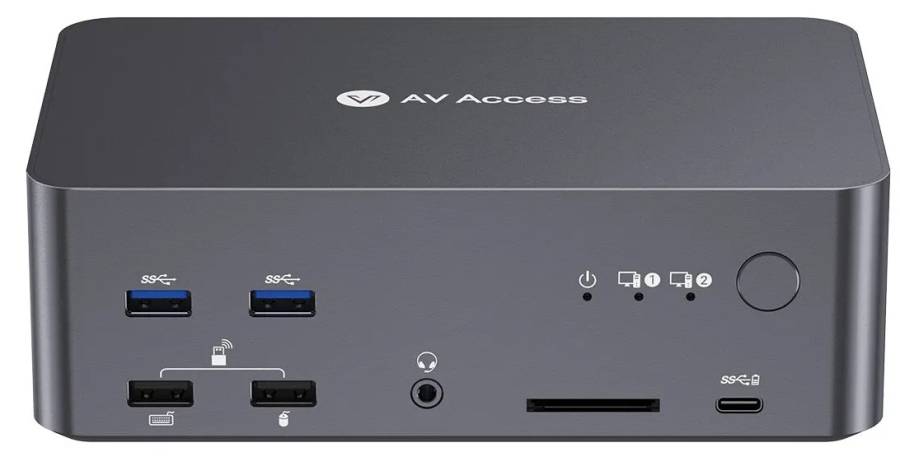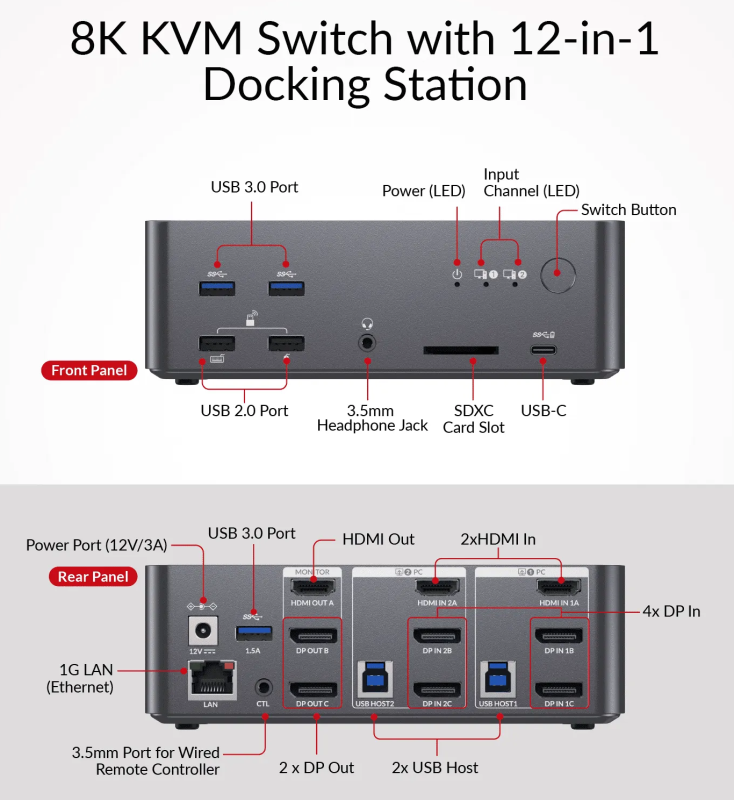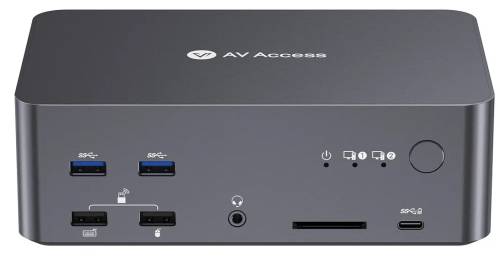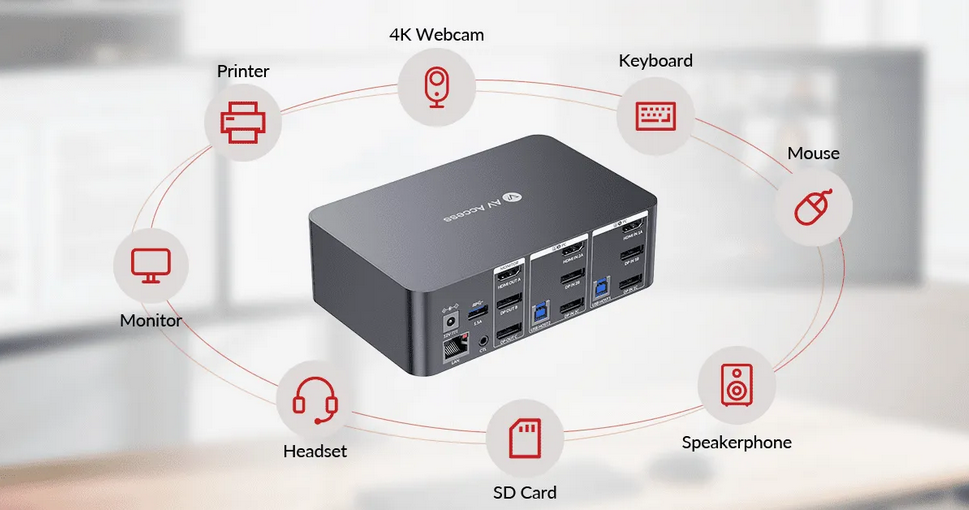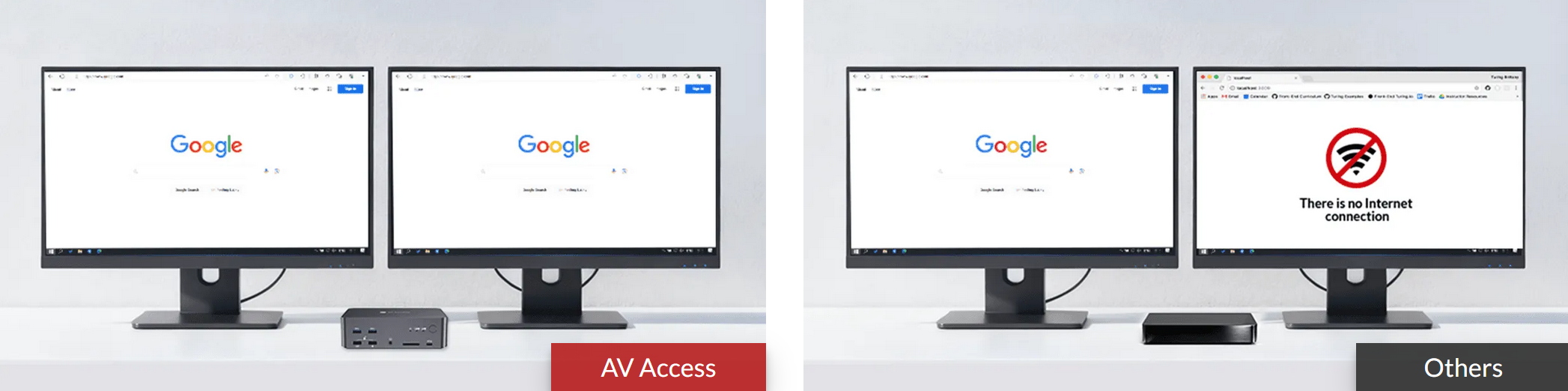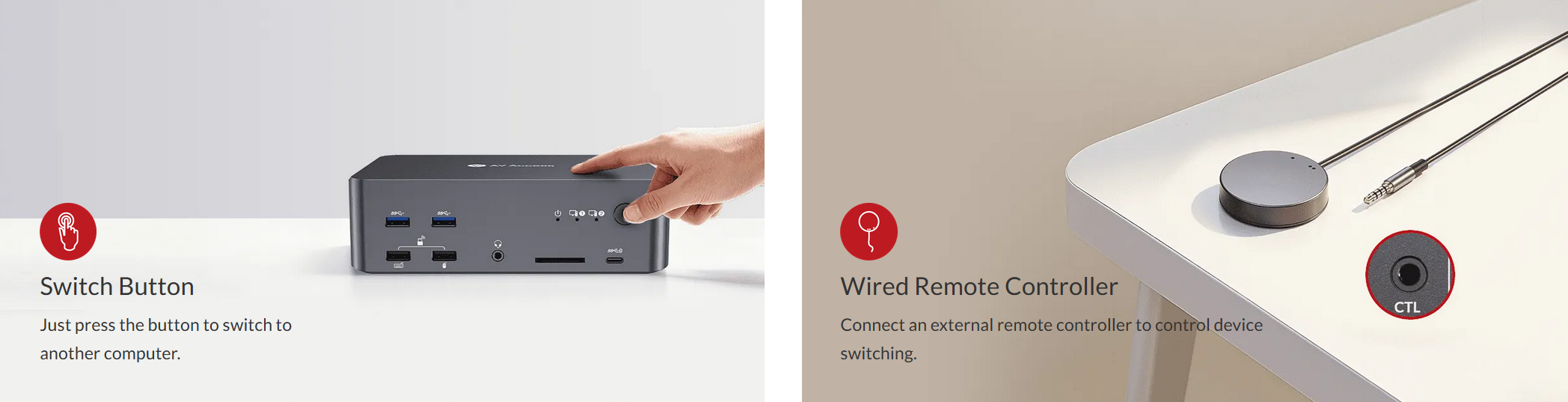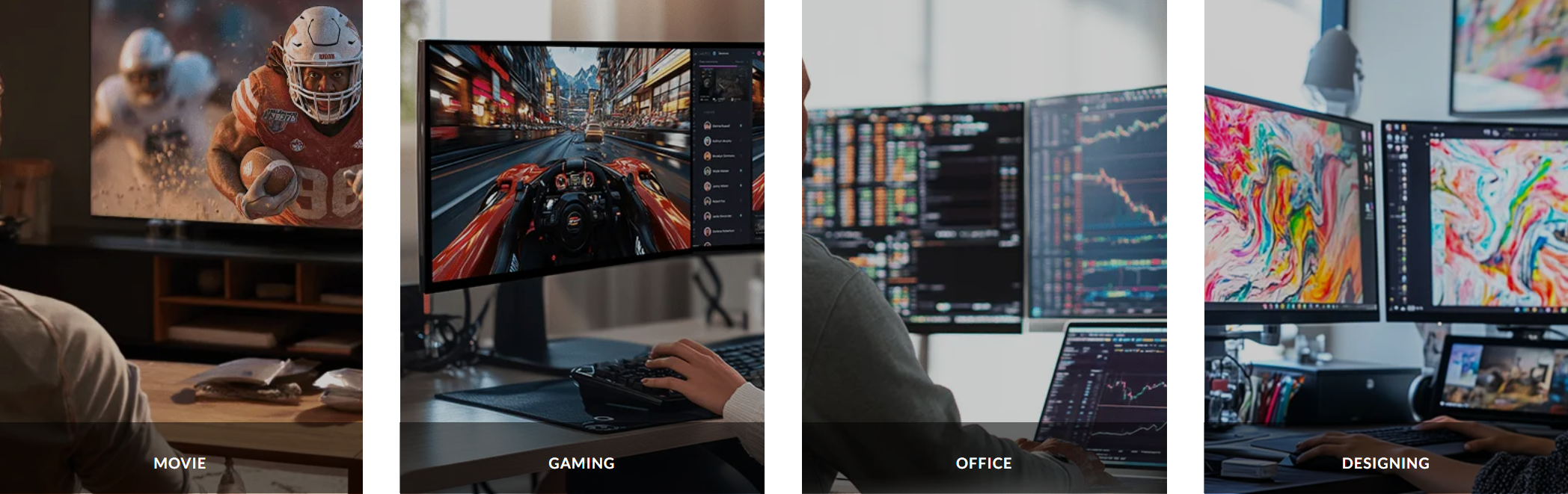- 1x iDock D23i 8K DP/HDMI KVM Switch
- 1x Power Adapter (DC 12V/3A)
- 2x USB 3.0 Type-A to Type-B Cables (1.8m/6ft for each)
- 1x Wired Button Switch
- 1x User Manual
Note: For the KVM switch to control all three monitors, each PC or docking station needs two DisplayPort outputs and one HDMI output to connect to the KVM inputs.
Two monitors require one DisplayPort input (adapters may not work due to technological limitations), and one monitor requires one HDMI input.
You will also need two DisplayPort 1.4 cables and one HDMI 2.1 cable per computer/dock to connect to the KVM switch.