2-Port Dual-Monitor 8K60Hz HDMI+DP USB3.0 KVM-Switch with Cable Remote Control and USB Cable, KC-EVE KC-KVM8202DH
The KCEVE dual-monitor KVM-Switch is suitable for connecting 2 desktops (and laptops with a docking station) for control with a wired or wireless keyboard and mouse. It supports extended and mirrored display modes. For example, you can easily switch between your work computer and your personal computer, which greatly improves your work efficiency.
- Ultra HD 8k Visual Enjoyment: The 2 monitor KVM-Switch supports up to 8K@60Hz (7680×4320), 4K@144Hz 3840×2160), 4K@120Hz, 4K@60Hz resolution and is backwards compatible with lower resolutions. The final resolution depends on the graphics card, monitors, cables and possibly adapters that do not support high resolutions/refresh rates.
- With 4 USB 3.0 Ports: The 2 monitor KVM-Switch supports 2 computers sharing 4 USB 3.0 devices such as keyboard, mouse, scanner, printer and other USB devices that support ultra-fast USB 3.0 data transfer with data transfer speeds of up to 5Gbps.
- Easy to Switch: This KVM-Switch for 2 monitors supports two switching methods. You can switch between two computers by using the control panel button or the wired remote control. The LED display shows which computer is currently selected. NOTE: Keyboard hotkeys are not supported.
- Plug and Play.
- Wide compatibility: Usable for Windows/Vista/XP/Mac OS/Linux/Unix and most other popular systems. It can be used in the office, study, games, conferences and other applications.
- Multi USB device support: This KVM-Switch has an additional power port. If you use high power consumption devices such as hard drives, USB cameras, headphones, etc., connect the included power adapter to ensure stable performance.
- No EDID monitor simulation = content jumps when switching. Only with Windows 11 does the content (remember monitor positions) jump back again. This is usually also the case with more expensive DP KVM switches, as long as DP is also switched over.
- Dimensions/Weight: 12 x 6,6 x 3,3 cm / 250 g
Packing list:
1x Dual Monitor HDMI+DisplayPort KVM-Switch
2x USB 3.0 Cable
1x Cable remote control
1x Power adapter
1x Manual (only English)

This KVM-Switch supports the use of 1 keyboard and 1 mouse to control 2 computers and shares up to 4 USB 3.0 devices and 2 monitors.
Use the KVM-Switch to make the working environment tidy and improve work efficiency.

High Resolution

LED Indicator Light
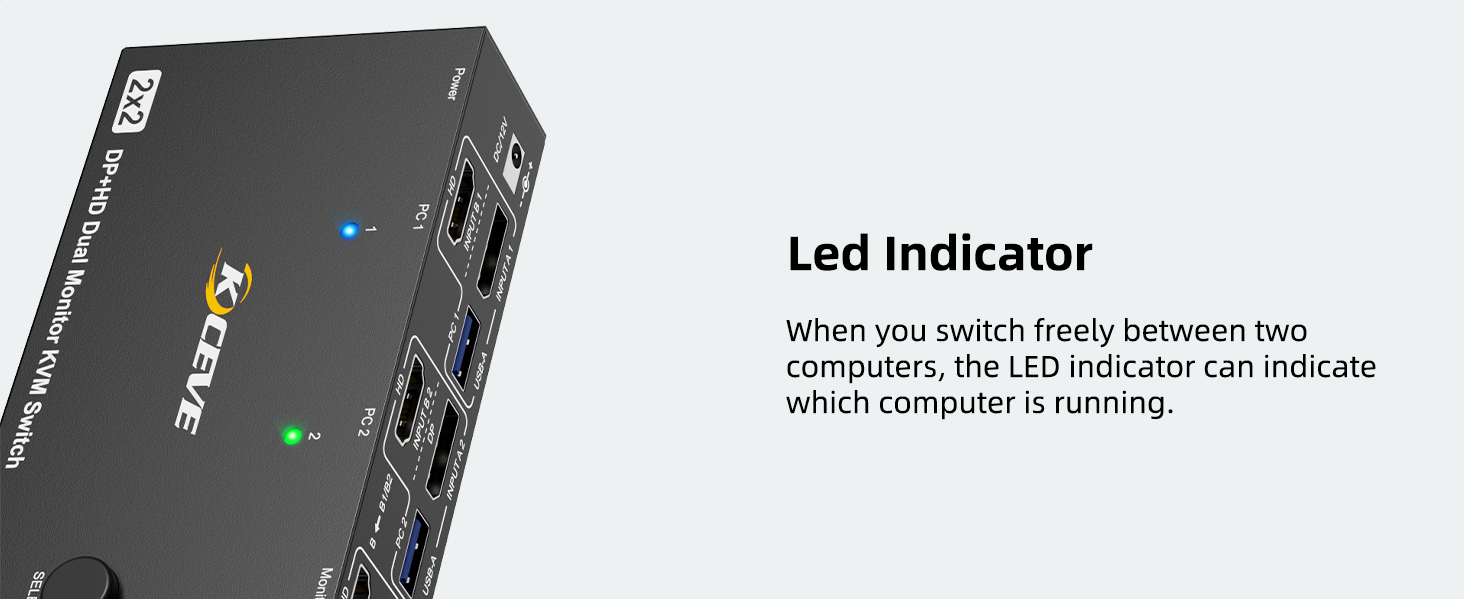
Stable Work

Power Button
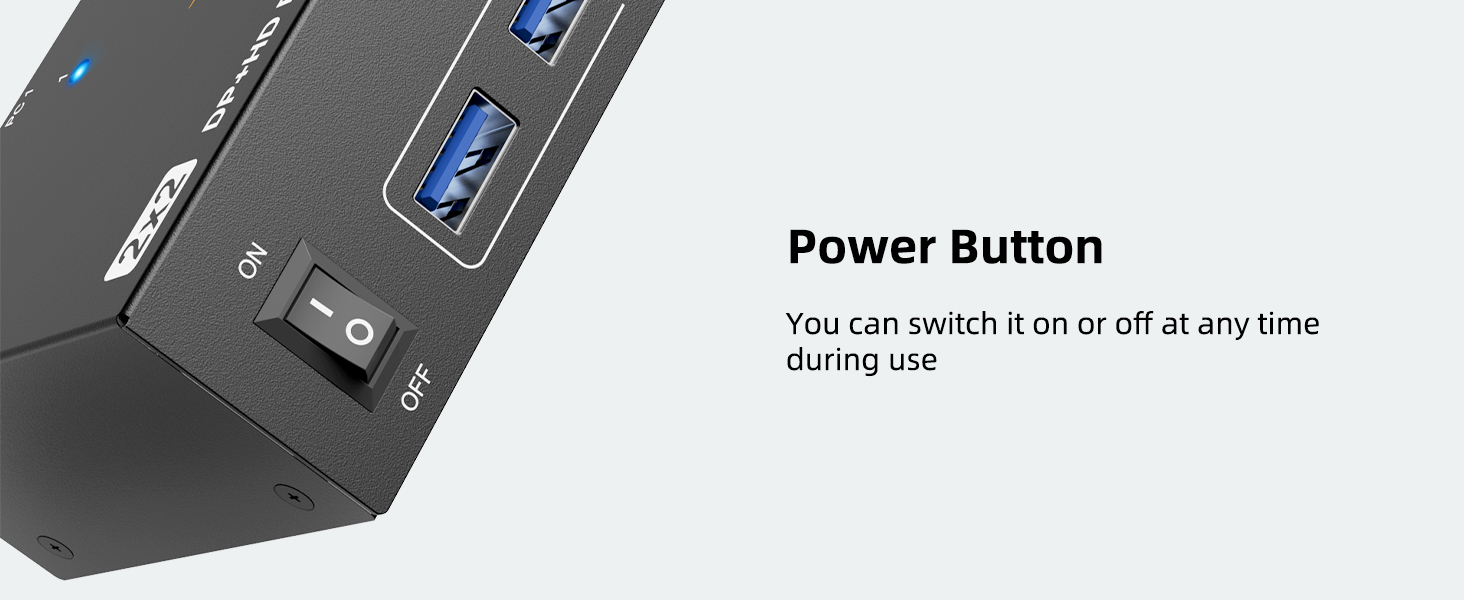
Packing List

FAQ
Can KVM switches support up to 4K@144Hz?
DisplayPort Part: DP 1.4 supports up to 8K@60Hz, 4K@144Hz, 4K@120Hz and is backward compatible with lower resolutions and refresh rates.
HDMI Part: HDMI 2.1 supports up to 8K@60Hz,4K@120Hz and is backward compatible with lower resolutions and refresh rates.
Is 8K@60Hz the highest and best resolution for KVM-Switches?
Not necessarily. But this KVM-Switch supports the highest possible switchable resolutions.
Office work can often be carried out better with lower resolutions.
This KVM-Switch supports up to 8K@60Hz. However, the prerequisite is that the cables and screens you use support 8K@60Hz.
How do I connect the KVM-Switch for normal use?
1*DP + 1*HDMI + 1*USB (applies to PC 1, PC 2).
Desktop: Graphics card must have at least 1 x DP + 1 x HDMI ports.
Laptop: Requires at least 1*DP +1*HDMI ports or used with a USB-A docking station.
Does this KVM-Switch require external power supply?
Yes, the current supplied by the PC host is low, and USB devices such as hard drives cannot be supported.
With the external power supply, USB devices can maintain a stable working environment via the switch.
Does this KVM-Switch have a hotkey switching function?
No, it does not have a hotkey switch. However, it is equipped with a remote switch button that reaches up to 1 metre.
So you can hide the KVM-Switch but still switch between computers easily.