2-Port 4K to 120Hz dual monitor HDMI+HDMI USB3.0 KVM-Switch with wired remote control, KC-KVM202U
This 8k to 60Hz or 4K to 120Hz split + dual monitor HDMI + cable remote control KVM-Switch and USB 3.0 supports switching from PC 1 and PC 2 and also a separate switchover.
You have the full control of the two computers. In contrast to most other models, choose whether you operate both monitors and USB (with keyboard/mouse) of a computer or at the same time can be displayed on one of the monitors at each time and then even switch on the USB (also the operation with keyboard/mouse) in this split mode. You can simply switch "completely" again at any time and switch both monitors and the operation onto a computer.
Strong key data:
- 4K up to 120Hz x 2 (and even 5K upp to 100Hz or 8K up to 60Hz)
- 5Gbps USB 3.0 x 4-Ports
- Plug & Play
- LED lights indicator
- Own EU power adapter (iinclude)
|
|
 |
| |
|
|
| |
|
|
Use cable remote control or buttons on the KVM-Switch, whether you want to switch:
a) Both monitors, audio and USB 3.0 completely.
b) Only display one monitor from each PC and then want the USB (with keyboard/mouse) on the left PC or the right PC.

- This HDMI KVM-Switch 2 computers 2 monitors perfect for hooking up 2 desktops or laptops (with 2x HDMI Docking-Station) to share one set of wired or wireless keyboard mouse and 2 monitors
- 2x HDMI USB Switch for UHD 8K@60Hz: The 2-Port dual-monitor KVM Switch support resolution up to8K@60Hz 7680x4320, 5K@100Hz, 4K@120HZ 3840x2160, 1920x1080@120Hz. Backwards compatible with lower resolutions.
- Conformity with HDMI 2.1, HDCP 2.3, downward compatible with HDMI 2.0 and HDMI 1.4 .
Maximum resolutions with high-quality HDMI cables (from HDMI 2.1 with max. 1.5m length):
- 4K x 2K (3840 x 2160): 120Hz
- 4K x 2K (2560 x 1600): 144Hz
- 4K x 2K (2048 x 1536): 144Hz
- 2560 x 1440: 144/144Hz
- 1920 x 1440: 144/160Hz
- 1920 x 1200: 144/160Hz
- 1920 x 1080: 240Hz
- The final resolution also depends on the monitor, the cables, the graphics card and/or adapters used. The use of 8K cables (HDMI 2.1) and shorter or better cables solves the problem of flickering and black screen.
- 4x USB 3.0: He supports webcams and flash drives with fast USB 3.0. It supports 5 Gbit/s, 10 times faster than USB 2.0.
- The HDMI KVM switch is operated with a 12V DC power supply.
- Support several switching methods: Press the button on the KVM switch panel or the 1.5m long cable remote control.
- LED lights indicate which computer is active.
- If the KVM switch is on the "KVM" mode, you can use the "Select" key (or cable remote control) to switch both monitors and USB to the desired PC.
- If the KVM switch is on the "USB" mode, a monitor is displayed per PC and you can switch the USB to the desired PC with the "Select" key (or cable remote control).

- Plug-and-play. No additional driver software required.
- USB 3.0 5 GBIT/S transmission speed: The HDMI 2.1 KVM switch with 4 integrated USB 3.0 connections supports transmission speeds of up to 5 Gbit/s, 10 times faster than USB 2.0 480 Mbit/s. Supports USB 2.0/1.1.

- Compatibility: Support Most HDMI input devices such as PC, laptop, TV box, PS5. Compatible with the most systems (Windows, Mac OS, Linux and Chrome OS systems, etc.).
- Each PC needs 2x HDMI out (if necessary adapted by DP), which are connected to the KVM-Switch via two HDMI cables (+ 1 USB cable). The monitors need an HDMI input.
- This 2-PC 2-monitor KVM-Switch is often used in offices, home office and also for gaming computers, etc.
- Integrated ESD protection system
- Housing material: metal, fall-resistant, high-temperature resistant.
- Dimensions: only approx. 21 x 8.1 x 2 cm, weight: net 355g, packaging incl. accessories: approx. 770 g
- Guarantee: In addition to the 2-year send-in guarantee, this 8K HDMI-KVM switch acts as a technical product. Therefore, some compatibility errors can occur. Our company has been working in the field of KVM switch for more than 20 years and offers comprehensive after-sales support (including product exchange, technical support, etc.). Feel free to contact us.
Note: This dual monitor KVM-Switch requires that every computer has 2 HDMI output connections and supports the extended display not compatible with DVI-to-HDMI cables or VGA-to-HDMI. If your computer only supports one individual display, this product cannot help you get the double dining function. DP can be adapted with corresponding chip adapter cables. Please note the graphics performance information of the DP adapter or DP adapter cable.
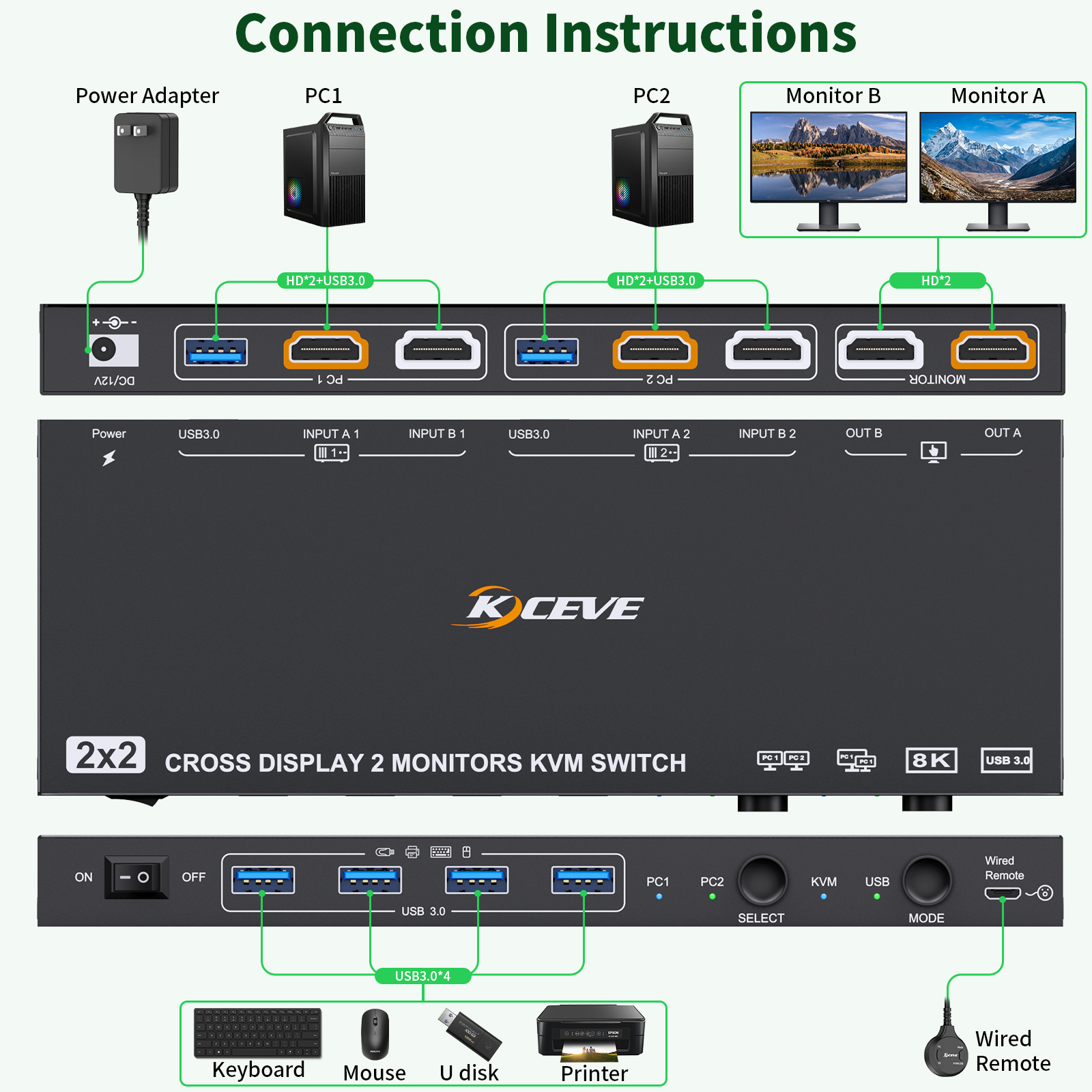
Steps to connect a dual monitor KVM switch with HDMI
This HDMIKVM switch has HDMI+ USB ports for 2 computers. In order not to affect the extended display functions, each computer requires 2 HDMI cables + 1 USB cable for connecting KVM switches.
- Step 1: Connect 2 HDMI cables + 1 USB3.0 cable between Computer 1 and KVM switch (USB 1, INPUT A1, INPUT B1).
- Step 2: Connect 2 HDMI cables + 1 USB3.0 cable between Computer 2 and KVM switch (USB 2, INPUT A2, INPUT B2).
- Step 3. Connect two HDMI cables between the KVM switch (OUT A, OUT B) and two monitors.
- Step 4: Connect your USB device (keyboard and mouse) to the USB port of the KVM switch. You can connect up to 4 USB 3.0 devices at the same time. Compatible with USB 2.0/1.1 devices.
- Step 5. Plug the wired remote control into the “SELECT” port to switch freely between PC1 and PC2.
System requirements for a dual monitor HDMI KVM switch:
- 2x HDMI out for KVM switch per PC or docking station must be available.
- Adaptations of DP on the computer to the HDMI in the KVM switch are possible.
- An HDMI input per monitor.
 Package contents:
Package contents:
1x HDMI KVM-Switch
2x USB 3.0 cable (approx. 1.5m)
1x cable remote control
1x 12 V DC power supply
1x user manual (English)
Not included.
- The optionally required 4 (to the computer) HDMI cable are not included.
- The cables to the monitors are not included. The HDMI connection needs a high-quality HDMI cable. HDMI 2.1 cables would be a good choice for HHE resolutions/refreshment frequencies.
The most detailed instructions for all new KVM functions are included in the manual.
If you have any questions, please feel free to contact us. We offer you lifetime professional technical support.
FAQ:
Why does a monitor go out of/on?
Solutions:
a) With 4K or lower resolutions with >60Hz,it is possible, that the used HDMI cables are not high quality enough.
b) If you use a lightning protection strip (generates potential differences at the different outputs), please put computers, KVM power supply and monitor in a simple bar and put one plug in a can of the lightning protection bar so that there are no potential differences.