2-Port, Triple-Monitor 1x HDMI 8K60Hz and 2x DP 4K144Hz KVM-Switch with 4x USB 3.0, KC-KVM303DH
This extremely powerful multi-display KVM switch is extremely affordable.
This allows you to switch between two computers with three monitors.
With the 4x USB 3.0 ports you can switch not only any keyboard/mouse, but also other USB devices such as USB headset, camera, printer, etc.
- 2 computers share 3 monitors and 4 USB 3.0 devices.
- Switching mode: button switch and wired remote.
- Switch freely between 2 PCs using the 1.5m cable remote control (included) or the KVM switch's 2x Displayport and 1x HDMI panel button. LED lights indicate which computer is actively being operated. Please connect the included 12V DC power adapter. Note: the 3 monitors can only receive input signals from the selected computer(s). Only if there are three input signals from the computer can three monitors display.
- Supports wired, gaming or wireless keyboard and mouse.
- All three monitors and the 4x USB 3.0 are always switched to the selected computer.
- On the DP ports up to UHD 8K@30Hz, provided the cables and monitors also support this.
- Max. DP resolutions:8K@30Hz, 5K@100Hz, 4K 3840x1660@144Hz, 3440x1440@144Hz, 2K@144Hz, The final resolution depends on the monitor, graphics card and cables. Note: For high resolutions and/or refresh rates, using 8K cables (DP 1.4) and shorter or better cables solves the flickering and black screen problem.
- The HDMI 2.1 port has a video resolution of up to 8K@30Hz, 4K 3840x2160@120Hz or 2K@144Hz.
- Backwards compatible to lower resolutions. When using 4K, please ensure that your computer, monitor and all cables are 4K compatible and supported the used frequency.
- HDCP 2.3
- The switching time for all KVM switches is a few seconds, although the electronic switching takes place within milliseconds. This has to do with the monitors recognizing a new signal, switching off the image, checking it and releasing it again. The larger the monitor, the longer this time. Typically between 3 and 5 seconds.
- This KVM switch has an EDID pass-through and therefore automatically supports the correct monitor resolutions. Since the KVM switch also switches DP, which cannot be faked as being present (EDID emulation), there is no fake monitor available.
- Driver-free for Windows, Mac, Linux, Unix, Ubuntu.
- Plug-and-Play
- Product dimensions: :12.1 x 6.6 x 3.9 cm; 320 g
Technical information: You need 2x DP and 1x HDMI on each computer to switch three monitors. If necessary, you can adapt DP on the computer to HDMI to the KVM switch.
Please note that, for technological reasons, no adaptations can work on/from the DP ports of a KVM switch.
The DP levels require DP (or from mDP) directly from the computers and the monitors require a DP input.
The monitor must have an HDMI input (possibly also DVI adapted) at the HDMI output.

Connection diagram of triple monitor KVM switch
Each computer requires 1*HDMI+2*Displayport +1* USB cable to connect the 3 monitor KVM switch,OUT A, OUT B, OUT C connect to 3 monitors.
Supports DP to HDMI, USB-C to HDMI, USB-C to DP converter and USB-C docking station.
Please confirm whether your computer's graphics card supports 1*HDMI+2*Displayport before placing an order.
|
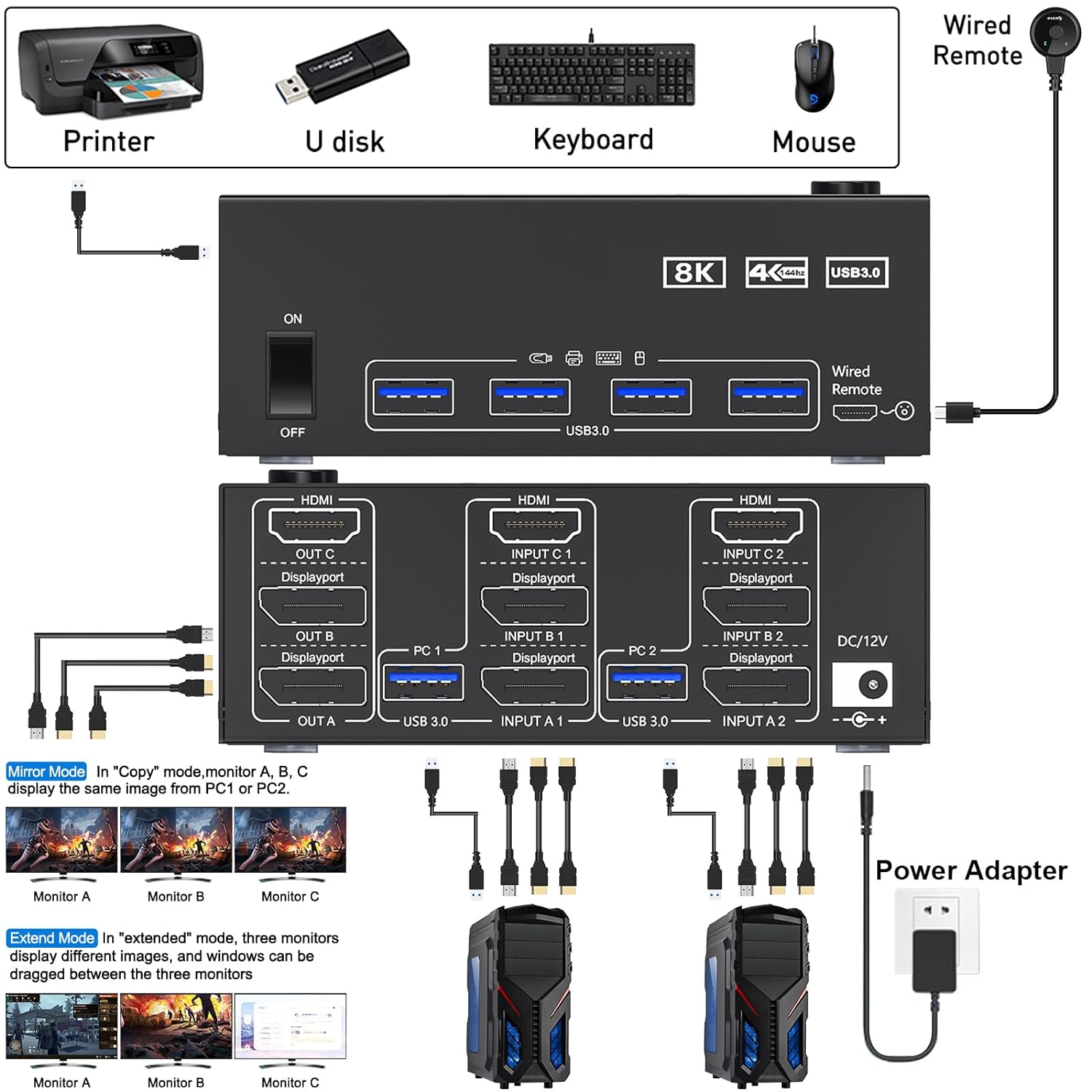 |


